Best AI Summarizer by TheBogs.org
Smart text summarizer with Word Lock, Bullet Mode, and Deep Keyword Analysis.
The Free Best Text Summarizer Tool Online
Introduction
In the digital era of modern timelines, authors, students, and content producers should have tools like Summarizer that can make them work smarter rather than harder. The Free Best Text Summarizer Online is one of such tools, it is a powerful site that is used to summarize or even create bullet points out of long texts in seconds. Regardless of whether you are writing essays, blogs, research summaries, or marketing search engine material, this summarizer utility offers all you require to compose effectively and efficiently.
The best part is that it offers advanced features like Word Lock, Paragraph to Bullet Point Mode, and Deep Keyword Analysis, making it far more than just an ordinary summarizer. This tutorial explains why this tool can save you time, improve the quality of your writing and you can even have the ability to learn and make money at no cost.
What Is the Free Best Text Summarizer Tool Online?
Free Text Summarizer Online is an artificial intelligence application that automatically extracts the exhaustive content into concise meaningful readable texts. This tool does not make sentences shorter as traditional summarizers usually do, but aims to preserve the context, tone, and readability. It makes the final summary easy to understand, entertaining, and unplagiarized and If you Want to 100 percent Plagiarism Free Content then You Can Use Our 100% Free AI Humanizer.
It can also be used to summarize long length chapters or reports into quick notes to the students. This can convert giant paragraphs into bullet points that are easier to format into blogs or articles to writers and creators. And as a professional, it makes it a terrific productivity tool to summarize reports and executive briefs.
Main Characteristics of Free Text Summarizer Tool
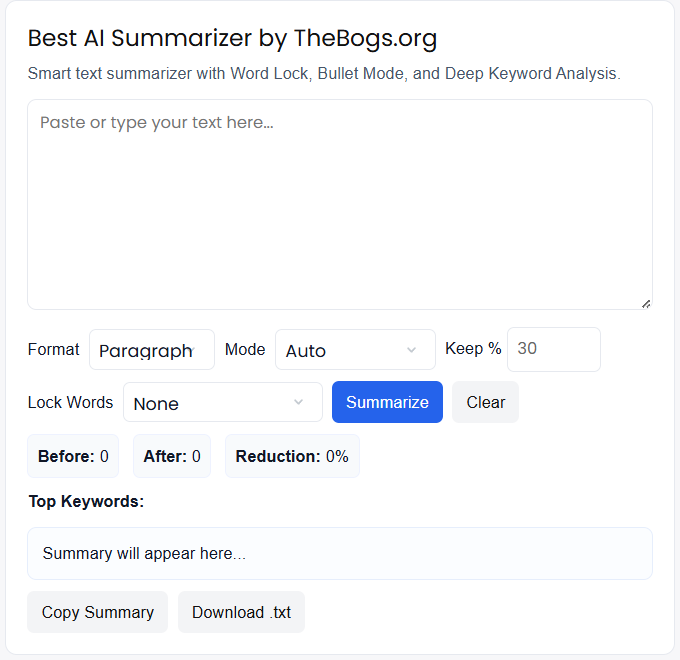
Word Lock Feature
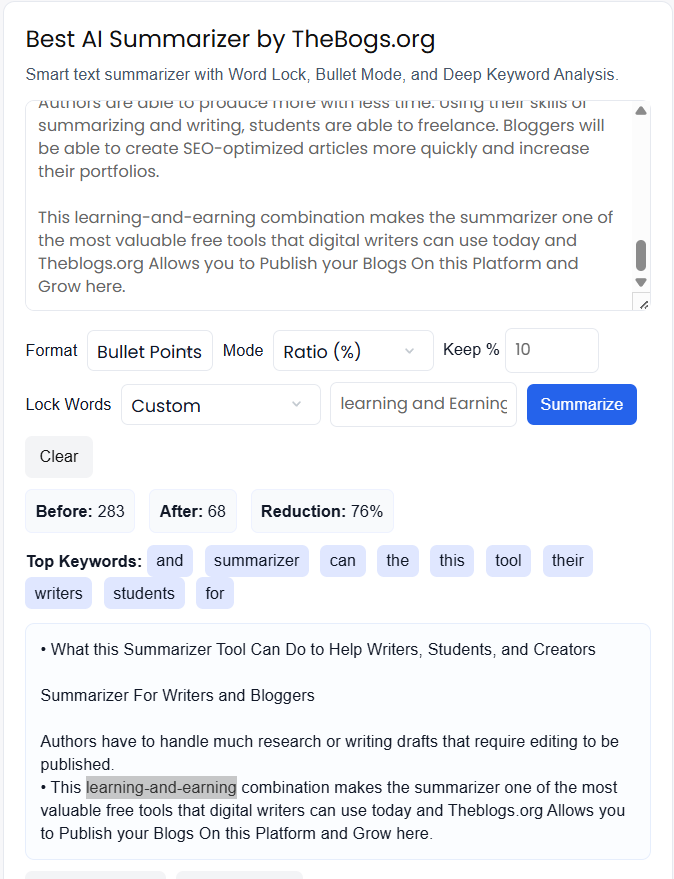
The Word Lock feature allows you to “lock” specific keywords or phrases that must stay unchanged in the summarized version. This will keep vital words like brand names, technical terminologies, or even SEO keywords intact.
To clarify this, when your text has such key words like Artificial Intelligence, Electric Vehicles, or SEO Optimization you could lock them down and the tool will not touch them when it is rewriting or shortening the text.
This is a useful feature especially in:
Keyword density by improvers of SEO.
Academic researchers maintain terminology.
Brand copywriters who create uniformity.
Paragraph to Bullet Point Mode in Summarizer
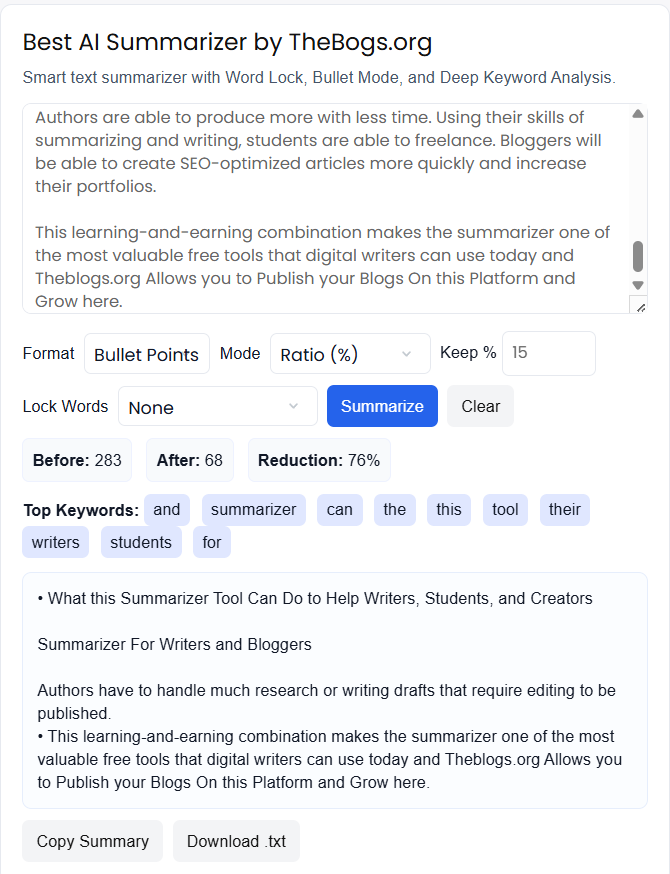
Long paragraphs are sometimes hard to digest, at least to online readers. The Paragraph to Bullet Point Mode converts complex text into clean, readable bullet points. This makes your text easier to read and better to browse on the internet, reports, and slide presentations.
It’s especially helpful for:
Blog writers dumbing down bulky material.
Students making brief study notes.
Writers of reports and briefs.
The intelligent tool will automatically find and remove redundancy and turn your content into reader-friendly points, preserving accuracy and tone.
Deep Keyword Analysis
Unlike most summarizers, this tool integrates Deep Keyword Analysis. This option scans the input text, determines the most relevant keystones and displays which words are the most helpful in terms of either SEO or theme.
This analysis can be used by writers and creators to:
Optimize search engine marketing.
Find content gaps in their writing.
Improve topic concentration of blogs, essays and reports.
It will enable you to realize how your writing fares out as far as SEO is concerned – that even your summary of writing does not lose its online visibility ability.
What this Summarizer Tool Can Do to Help Writers, Students, and Creators
Summarizer For Writers and Bloggers
Authors have to handle much research or writing drafts that require editing to be published. The summarizer can assist them in reducing text size without compromising quality and tone. It also makes certain that they can concentrate on creativity as opposed to editing.
Moreover, bloggers can use the Deep Keyword Analysis to optimize their posts for search engines, improving their visibility and audience reach.
Summarizer For Students
This can be a very helpful tool when it comes to writing notes, summaries or assignments. Long scholarly chapters or research papers can be summed up in short, bullet-shaped study notes. This assists in rapid review and comprehension of complex concepts.
Summarizer Helps Content Creators and Freelancers
This tool allows freelancers to summarize the client content requests or transform raw information into a refined product. The tool is free, so they can promote productivity and make money without investing in it.
Students and recent graduates who want to start their own businesses or turn their writing or AI skills into a business can find step-by-step business ideas at Businesses Startups for Students and Graduates.
Learn and Earn with the Free Summarizer Tool
Theblogs.org summarizer tool is not a rewriting mechanism, it is a power mechanism. It assists its users in understanding how to write more effectively and provide a chance to make money by creating higher-quality contents.
Authors are able to produce more with less time. Using their skills of summarizing and writing, students are able to freelance. Bloggers will be able to create SEO-optimized articles more quickly and increase their portfolios.
This learning-and-earning combination makes the summarizer one of the most valuable free tools that digital writers can use today and Theblogs.org Allows you to Publish your Blogs On this Platform and Grow here.
Using the Free Text Summarizer Tool
- Step 1: Open the Tool
Go to theblogs.org and proceed to the Free Text Summarizer Tool area. - Step 2: Paste Your Text
Paste or type the paragraph or the document that you want to summarize into the input box. - Step 3: Choose a Mode
Choose either Short Paragraph Mode or Bullet Point Mode according to your requirements. - Step 4: Lock Important Words
Use the Word Lock feature to secure essential keywords or phrases that must not be altered. - Step 5: Click Summarize
It will automatically run your material and give you a streamlined version that is comprehensible, correct, and plagiarism-free. - Step 6: Review and Refine
Copy the summarized text, edit it slightly and apply it to your assignment, blog or article.
Tips to Get the Best Results from Summarizer
Summaries: always check summaries.
Use Word Lock wisely — only for essential terms.
Try Bullet Point Mode with long research text.
Run Deep Keyword Analysis to improve SEO and readability.
What is Unique About the Free Text Summarizer Tool
It is not any other summing up tool, it is a full-fledged writing helper. The combination of summarization, keyword analysis, and word locking makes it ideal for multiple use cases. It saves time, improves productivity and improves learning and this is free.
Theblogs.org is constantly developing tools that can assist users to develop both in terms of learning and earning, and Free Text Summarizer is another tool that can add significant power to this ecosystem.
Conclusion
The Free Best Text Summarizer Tool Online is more than just a time-saver — it’s a productivity engine. With its Word Lock, Paragraph to Bullet Point Mode, and Deep Keyword Analysis, it serves as a complete writing solution for students, writers, and content creators. It allows users to create more content within the same time frame by simplifying complex information, preserving keywords, and improving the performance of the search engine.
This free summarizer is the ideal writing partner whether you are studying, freelancing or making a blog.
Frequently Asked Questions (FAQ)
It allows users to protect specific words or phrases from being changed during summarization, ensuring keyword consistency.
Yes, the Paragraph to Bullet Point Mode turns complex text into concise, easy-to-read lists.
Yes, it is completely free and accessible online via theblogs.org.
Yes, the Deep Keyword Analysis feature helps writers and bloggers improve SEO visibility.
Students can use it to shorten long study materials, research summaries, or academic reports for better comprehension.
